One Piece Season 4 User Guide
Last update: Nov 17, 2025
Overview
Season 4 is trade-driven and consume-to-count. You earn Points by trading and providing liquidity on GOATUP.io (opens in a new tab), and by trading the GOATED token on OKU.trade (opens in a new tab); then you spend Points in the GOAT Lucky Draw. Season 4 airdrops are computed as a weighted composite of Points from Lucky Draw consumption, GOATUP (perps/LP), OKU (GOATED spot trading), and Bridge; exact weights and eligibility follow the campaign configuration.
Bridge assets from Bitcoin / BNB Smart Chain / Ethereum into GOAT Network using bridge.goat.network (opens in a new tab), use GOATUP to generate Points (TVL time, notional volume, realized net profit) and OKU to generate Points from GOATED spot trading, then consume Points in Lucky Draw and claim airdrops periodically on the Dashboard at airdrops.goat.network (opens in a new tab).
1. Featured dApps this season
Bridge (opens in a new tab) — Move assets from BTC / BNB Network to GOAT Network.
GOATUP (opens in a new tab) (Perps & LP) —
- Perps (opens in a new tab): Trade using BTC as collateral; generate volume and realized net profit.
- LP (opens in a new tab): Provide liquidity; accrue USD·hours.
OKU (opens in a new tab) — GOATED Spot — Trade GOATED on OKU; earn Points from GOATED volume (see rules below).
Lucky Draw (opens in a new tab) — Spend Points for prizes; consumption contributes to the weighted airdrop score.
2. How to Participate
- Connect wallet and switch to GOAT Network at https://onepiece.goat.network (opens in a new tab).
- Bridge assets from Bitcoin / BNB Smart Chain at bridge.goat.network (opens in a new tab) (see table below).
- Earn Points
- Use GOATUP to earn Points (trade perps and/or provide LP).
- On OKU: trade GOATED.
- Spend Points in Lucky Draw (200 Points = 1 draw; daily rules below).
- Claim airdrops on the Dashboard during the claim windows.
3. What counts for the airdrop?
| Item | Counts? | Counts for the community airdrop? |
|---|---|---|
| Points earned from GOATUP (LP USD·hours / notional volume / realized net profit) | ✅ Yes | Yes — counted via Season 4’s weighted model. |
| Points earned from OKU (GOATED spot volume, after daily threshold) | ✅ Yes | Yes — counted via Season 4’s weighted model. |
| Points earned from Bridge (eligible assets/chains) | ✅ Yes | Yes — counted via Season 4’s weighted model. |
| Points consumed in Lucky Draw | ✅ Yes | Yes — included as one weighted component. |
| Unspent Points carried over | ❌ No | No — not counted unless spent or scored by eligible actions. |
| Prizes won (BTC / GOATED / USDT / Points) | ❌ No | Tokens are credited immediately; any won Points must be consumed or otherwise qualified to count. |
🚨 Notes
- Season 4 airdrops are computed as a weighted composite of: Lucky Draw consumption + GOATUP + OKU + Bridge (weights per campaign config).
- Daily Lucky Draw unlock: complete ≥1 GOATED trade on OKU today.
- Bridge minimums: BTC ≥ 0.0001, BTCB ≥ 0.0001, GOATED ≥ 50, DOGEB (DOGED) ≥ 50.
Season 4 dApps
1. OKU —— GOATED Spot (new)
Key notes
- Daily threshold: Scoring points starts only after your daily cumulative volume ≥ 1 GOATED.
- Points formula: 1 GOATED = 0.26 Points (once the threshold is met, the day’s entire GOATED volume is scored).
2. Lucky Draw
Lucky Draw is One Piece’s native game loop designed for instant feedback and ongoing engagement. You earn Points by doing on-chain actions (bridge, trade perps, provide LP), then spend Points to enter Lucky Draw and win BTC, GOATED, USDT, Points, and more. Only Points you consume in Lucky Draw count toward the Season 4 community airdrop. For the BTC, GOAT, and USDT rewards will be distributed to users’ wallets directly.
Key notes
- Unlock each day: complete at least 1 GOATED trade on OKU daily (bridge/trade/LP) to enable today’s draws.
- Cost: 200 Points = 1 draw; cap: 100 draws/account/day.
- Re-spendable: Points you win can be used again the same day.
- Fair & transparent: results use verifiable logic with anti-abuse protections.
- Roadmap: upcoming NFT piece draw mode, streak bonuses, and themed prize pools.
Lucky Draw — Quick How-to
-
Entry & Basic Info
- Open One Piece → Lucky Draw. The banner shows “Lucky Draw box refresh every 24h.”
- In Basic Info, check:
- Remaining Points – your available Points and available draws (= Points / 200).
- Consumed Points – total Points you’ve spent this season.
- Max Draws Per Day & Remaining Today – today’s cap and remaining quota (UTC based).
-
Daily Eligibility
- You must complete ≥ 1 GOATED trade on OKU today to unlock drawing.
- When qualified it shows 1/1 with a green check. If not, a guide button appears—finish the trade, then return to draw.
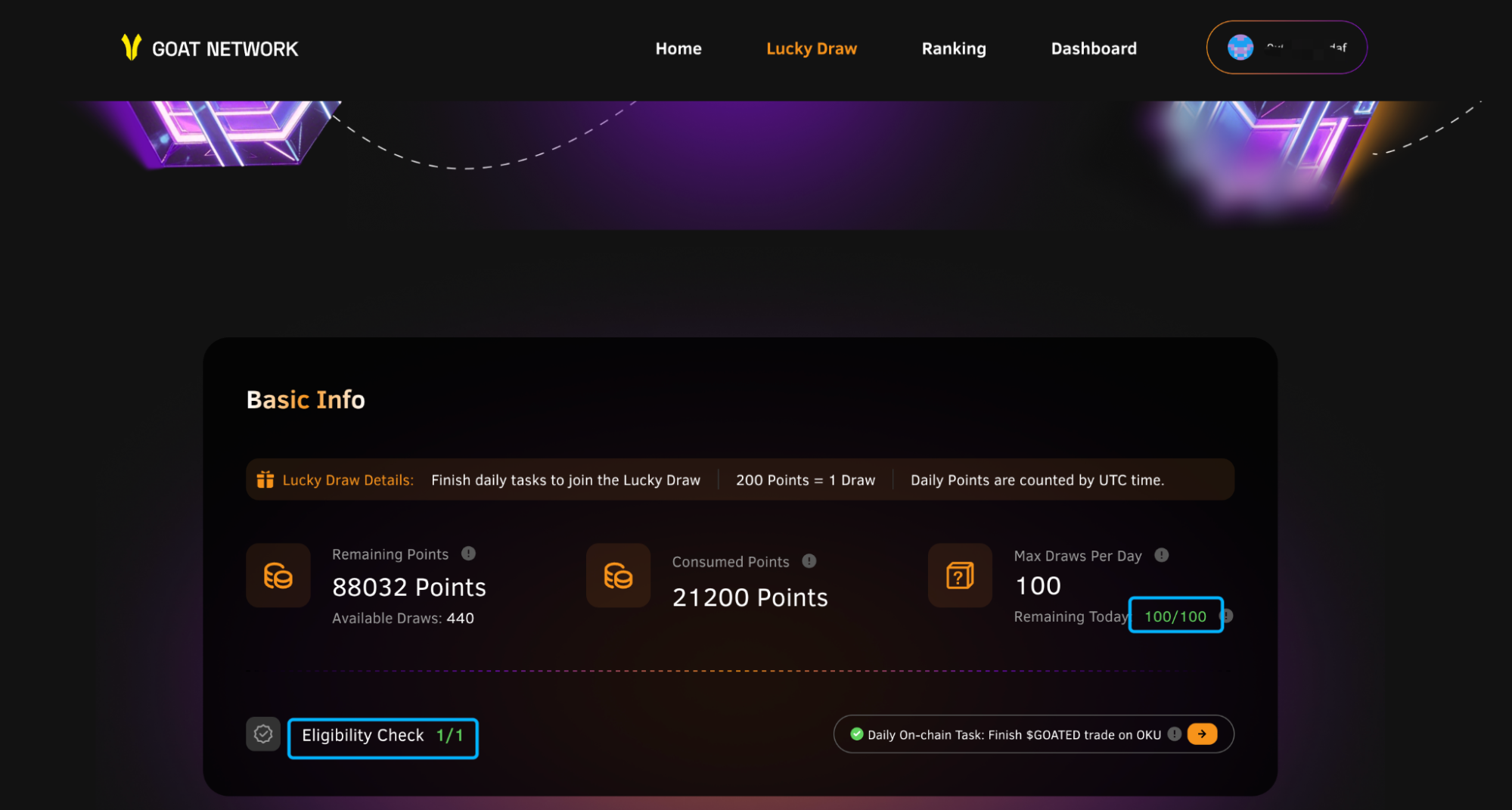
-
Choose Draw Count
- Select Points (NFT Pieces coming soon).
- Use – / + or the input to set draws (e.g., 10).
- Points Cost auto-calculates (e.g., 2000 Points); Remaining Today updates accordingly.
- If Points are insufficient or you exceed today’s cap, the button is disabled.
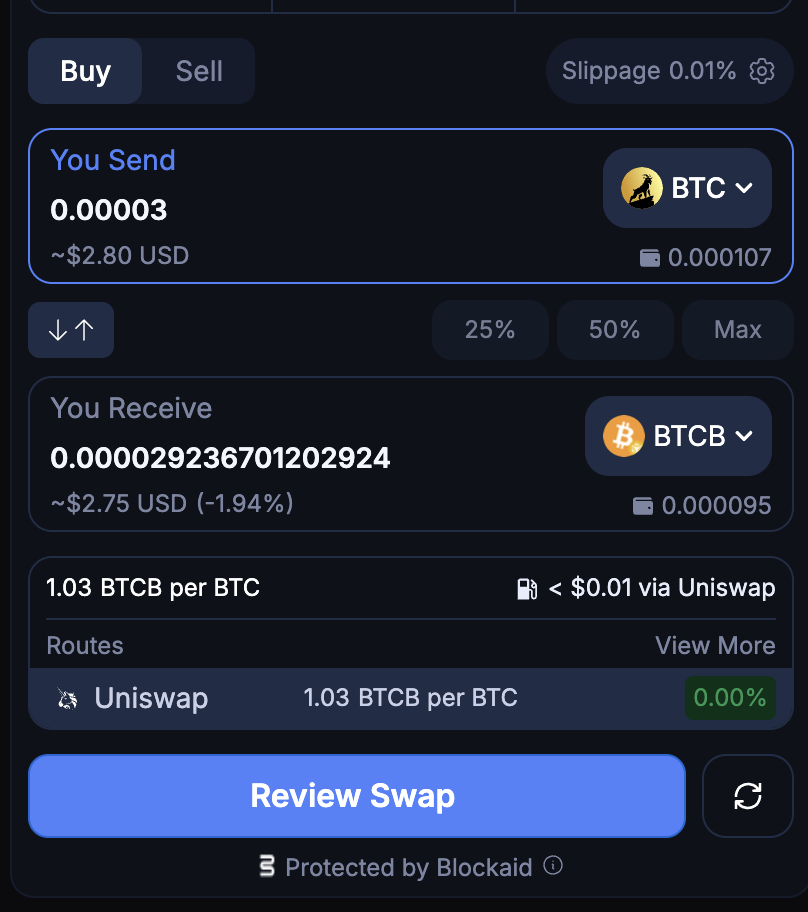
-
Start Drawing
- Click Start Drawing; a 3×3 grid animation runs.
- Rewards include BTC / GOATED / USDT / Points.
- BTC/GOATED/USDT prizes are sent directly to your wallet.
- Points prizes return to your Remaining Points and can be used again the same day (still counted when consumed).
-
Results & Share
A result tray pops up after the draw:- Shows all rewards obtained.
- Displays Total Draws 10 (example) and a Share on X button.
- Remaining Today on the right decreases accordingly.
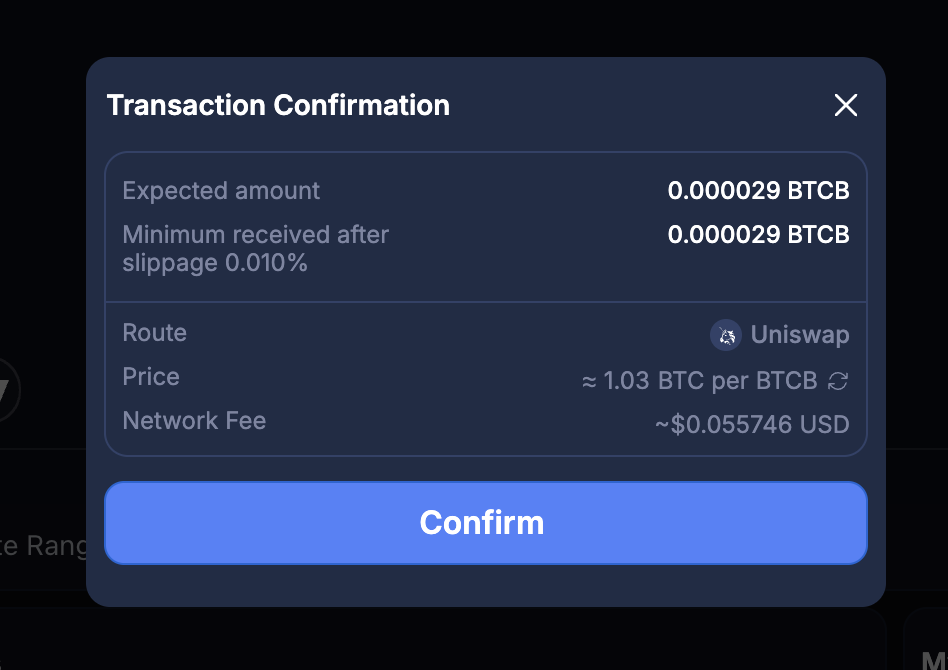
-
Scoring & Airdrop Policy
- Consumed Points are recorded in Consumed Points.
- Lucky Draw consumption + GOATUP (LP USD·hours / notional volume / realized net profit) + OKU (GOATED volume, scored after the daily threshold) + Bridge are combined with weights to form your Season 4 Airdrop Score.
-
Common States & Tips
- Not eligible: Complete ≥ 1 GOATED trade on OKU today before drawing.
- Insufficient Points: Use Bridge / trade / provide LP to earn Points, or reduce the draw count.
- Daily cap: After reaching Max Draws Per Day, wait for the next UTC day to reset.
- Failure rollback: If a chain error occurs, deducted Points are auto-refunded to your balance (contact in-app support if needed).
Lucky Draw — Score Rules
| Setting | Rule |
|---|---|
| Daily unlock | Complete at least 1 on-chain action today (bridge / trade / LP) |
| Cost | 200 Points = 1 draw |
| Daily cap | 100 draws per account per day |
| Prizes | BTC, GOATED, USDT, Points, etc. |
| Re-use | Points won can be used again the same day |
| Airdrop basis | Weighted composite (Lucky Draw consumption is one component) |
| Claiming | Claim periodically on the Dashboard within the claim window |
3. GOATUP
GOATUP is the core trading & liquidity venue on GOAT Network. Trade BTC perps and/or provide liquidity to continuously earn Points. Your GOATUP Points (LP USD·hours, notional volume, realized net profit) contribute to the weighted Season 4 airdrop score.
Key notes
- Perps – Notional volume: 0.5 Points per $1 traded (both buy & sell, not netted).
- Perps – Realized net profit: 10 Points per $1 profit (settled only, after fees & funding).
- LP – TVL time: 1 USD·hour = 0.1 Points (accrues hourly; stops when you exit).
- Collateral: Trade perps with BTC as collateral.
- Tracking: Check Points and Dashboard to see accruals and PnL.
- Airdrop: All GOATUP Points feed the weighted composite for Season 4 airdrops.
GOATUP — Quick How-to
-
Long BTC (Perps)
-
Trade → BTC-USD → Long → Market: Use the right panel and select Long / Market.
-
Pay & Collateral: Enter the Pay amount (BTC as collateral). Keep the token as BTC. If funds are low, follow the prompt to Bridge.
-
Leverage: Set leverage with the slider (e.g., 7.0x). Check Pos.Size / Available Size.
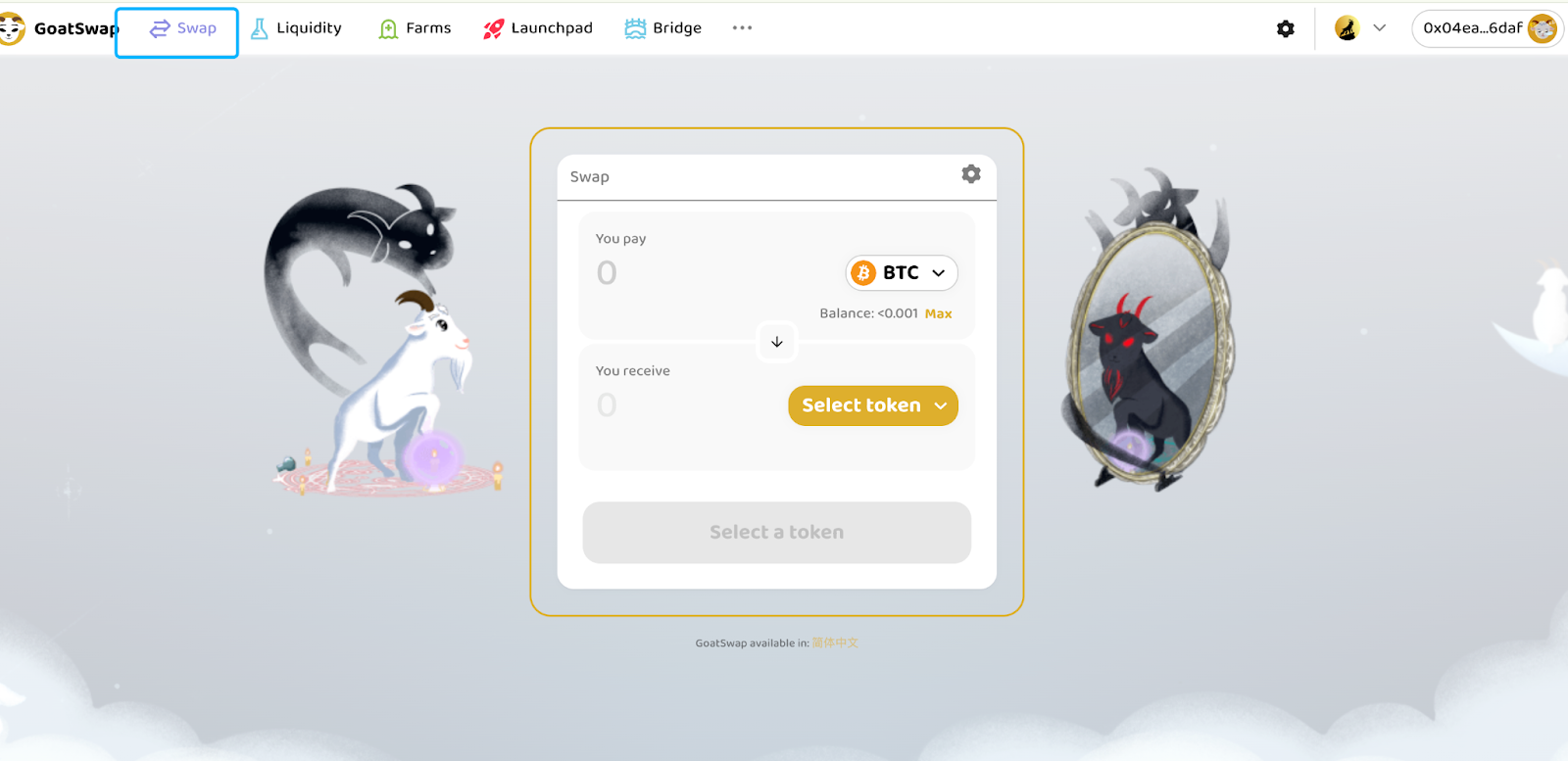
-
(Optional) TP/SL: Toggle Take Profit / Stop Loss; fill TP Price / SL Price or use the % presets.
-
Place the order: Click Long BTC → review the confirm modal (Leverage, Allowed Slippage, TP/SL, Entry/Liq. Price, Collateral) → Long.
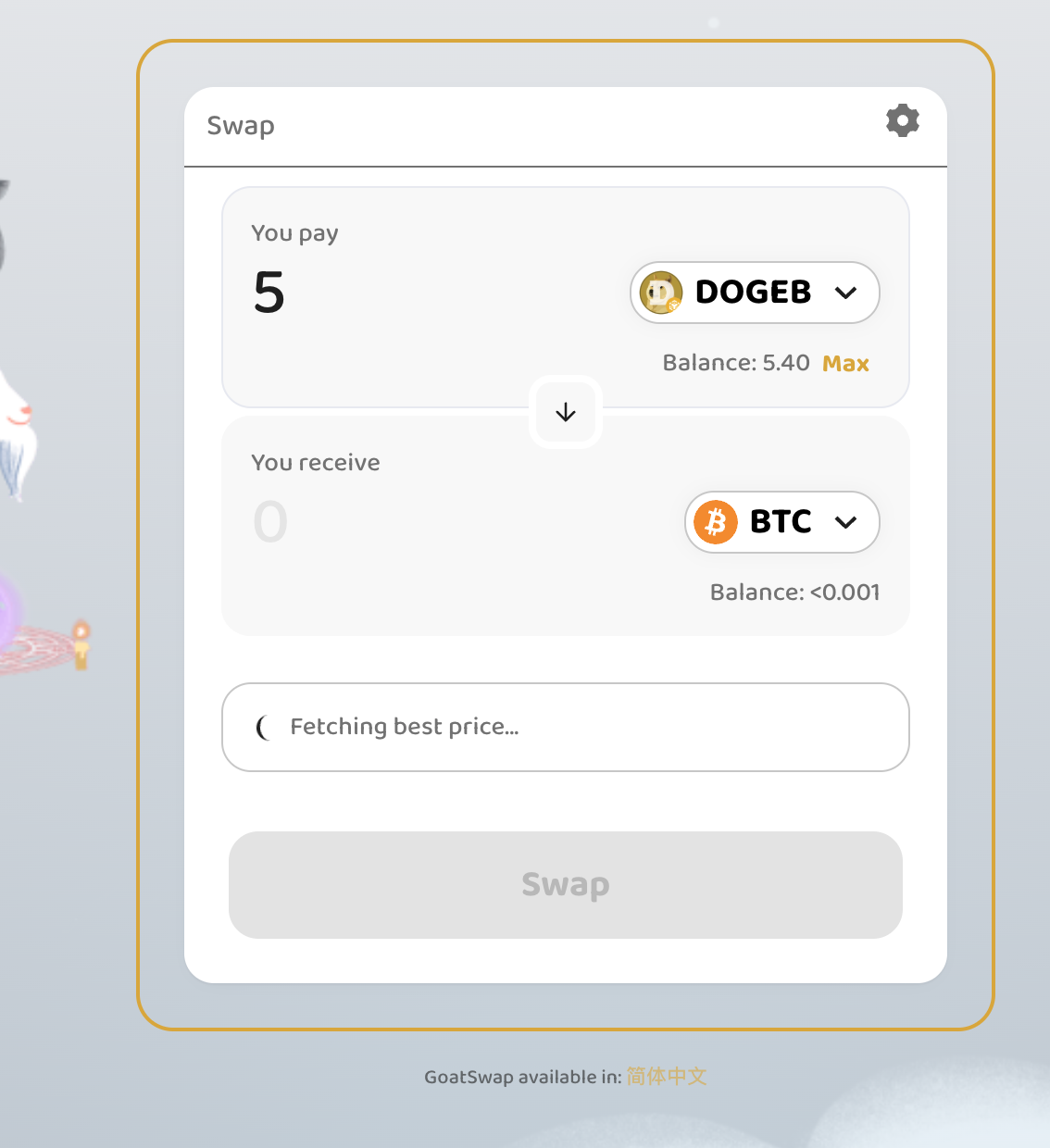
-
Monitor position & Points
- Track it in Positions (Size, Collateral, Entry Price, Mark Price, PnL/ROE%).
- Adjust via Close / TP/SL as needed.
Scoring: notional volume = 0.5 Points per $1 (both sides, not netted); realized net profit = 10 Points per $1 (settled, after fees/funding). Both feed your weighted airdrop score.
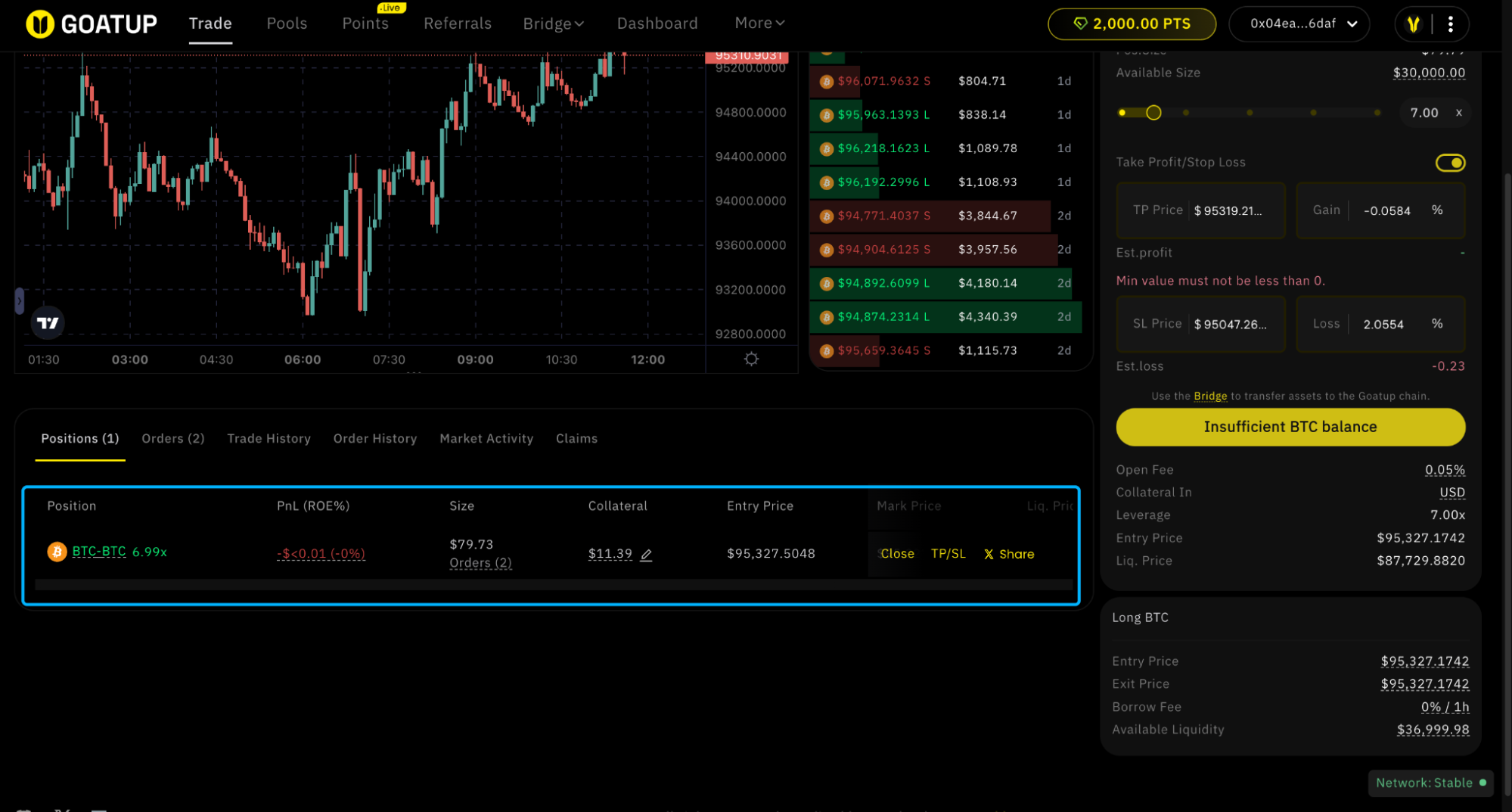
-
Tip: Ensure BTC is bridged to GOAT first (min 0.0001 BTC). If you see Insufficient BTC balance, top up via Bridge.
-
-
Add Liquidity (LP)
-
Pools → GPLP (or GTLP): Open Pools and pick a pool (screens show GPLP).
-
Enter amount: In Add Liquidity, input Pay amount (BTC). Quick buttons 25% / 50% / 75% / 100% are available.
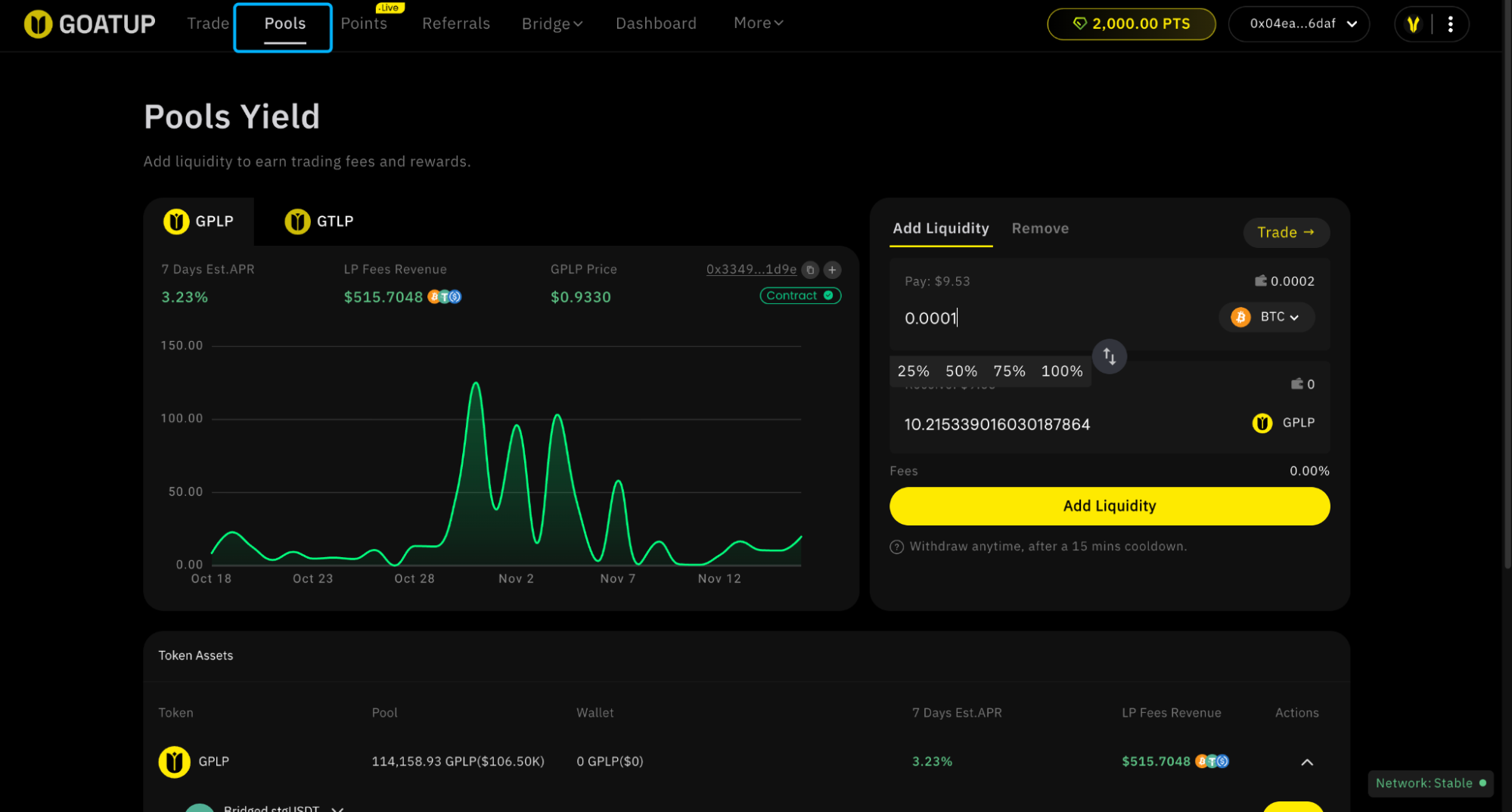
-
Confirm: Click Add Liquidity and confirm. You’ll receive GPLP.
-
Cooldown & withdraw: You can withdraw anytime after a 15-minute cooldown.
-
Track yield & Points:
- See 7 Days Est.APR and LP Fees Revenue on Pools.
- See your Your Liquidity / PnL / APR under Dashboard → Pools.
- Scoring: 1 USD·hour = 0.1 Points. Accrual stops when you exit; earned Points remain.
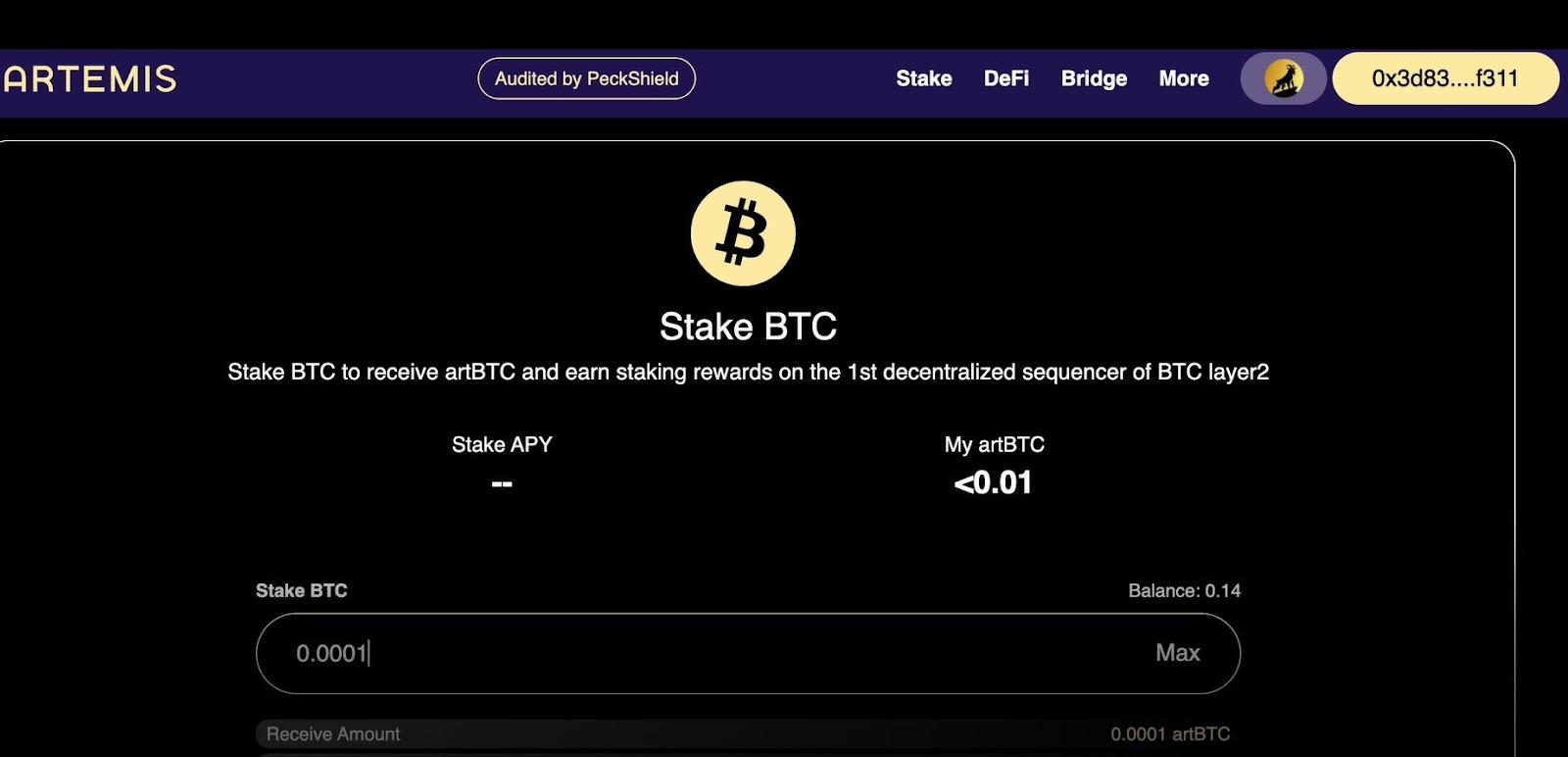
-
One-liner: TVL (USD·hours), notional volume, realized net profit, plus OKU GOATED volume and Bridge all feed the weighted airdrop score.
-
GOATUP — Score Rules
| Action | Points formula | Notes | Example |
|---|---|---|---|
| Provide Liquidity | 0.1 Points/hour | Accrues hourly; stops when you exit | $1k × 24h = 2,400 Pt |
| Trade BTC or GOATED | 0.5 Points/ $ traded | Both buy & sell, not netted | $200 trade = 100 Pt |
| Get realized profit | 10 Points/ $ profit | Settled only; after fees & funding | $50 profit = 500 Pt |
One-liner: TVL, notional volume, realized net profit, OKU GOATED volume, and Bridge all feed the weighted airdrop score.
4. Bridge — supported networks & minimum amounts
The GOAT Bridge is the gateway to GOAT Network. It moves your assets from Bitcoin / BNB Smart Chain / Ethereum onto GOAT so you can join all One Piece activities. We currently support two routes: the Official Bridge and the Stargate Bridge. After bridging, you can trade on GOATUP, trade GOATED on OKU, provide LP, join Lucky Draw, and participate across the ecosystem.
Key notes
- Routes: Official Bridge · Stargate Bridge.
- From chains: Bitcoin / BNB Smart Chain / Ethereum → GOAT Network.
- Assets: BTC, BTCB, GOATED, DOGEB (see mins in the rules table).
- Tips: confirmations and fees vary by chain; during campaigns, larger bridged amounts may earn more Points (check the banner/rules).
From: Bitcoin / BNB Smart Chain / Ethereum → GOAT Network
| Asset | From Chain | Supported bridge | Minimum bridge amount (recommended threshold) |
|---|---|---|---|
| BTC | Bitcoin Network | https://bridge.goat.network/bridge (opens in a new tab) | ≥ 0.0001 BTC |
| BTCB | BNB Network | https://bridge.goat.network/bridge?from=bsc&to=goat&asset=btcb (opens in a new tab) | ≥ 0.0001 BTCB |
| GOATED | BNB Network, Ethereum Network | https://bridge.goat.network/bridge?from=bsc&to=goat&asset=goated (opens in a new tab) | ≥ 50 GOATED |
| DOGEB | BNB Network | https://bridge.goat.network/bridge?from=bsc&to=goat&asset=dogeb (opens in a new tab) | ≥ 50 DOGED |
Tip: When campaign multipliers are active, larger bridged amounts can yield more Points (see event banners).
FAQ
Q1: Will I get the community airdrop if I only earn Points but don’t draw?
No. Yes, partially. Season 4 uses a weighted composite. Lucky Draw consumption is one component; GOATUP, OKU, and Bridge components also contribute per configured weights.
Q2: Why must I trade GOATED on OKU to unlock Lucky Draw?
To emphasize real GOATED trading activity this season.
Q3: Can Points I win from Lucky Draw be used for more draws?
Yes. Won Points go to your balance and count once you spend them again.
Q4: How is “realized net profit” on GOATUP calculated?
By settled net profit after fees & funding, scored as 1 USD = 10 Points.
Q5: What’s the recommended sequence to start?
Bridge → trade/LP on GOATUP and trade GOATED on OKU to earn Points → unlock today’s Lucky Draw → spend Points → claim periodically on the Dashboard.
Q6: When does the daily draw cap reset?
It resets daily according to the server time shown in the UI (see the timer next to the counter).
Q7: Which networks/assets are supported for bridging? Minimum amounts?
From: Bitcoin / BNB Smart Chain / Ethereum → GOAT Network.
Minimums: BTC 0.0001, BTCB 0.0001, GOATED 50, DOGEB 50.
Q8: Is notional volume netted? Do both sides count?
Not netted. It’s absolute notional and both buy & sell count.
Q9: How does LP scoring accrue? What if I exit?
By USD·hours: 1 USD·hour = 0.1 Points. Accrual stops when you exit; earned Points remain in your balance.
Q10: When will Points appear on the Dashboard?
Typically within a few minutes. If confirmations/cache delay, refresh or check again shortly.
Q11: What’s the difference between “Remaining Points” and “Consumed Points”?
- Remaining Points: Your available Points balance from all sources (GOATUP/OKU/Bridge/Lucky Draw wins) not yet spent.
- Consumed Points: Points spent in Lucky Draw (one of the weighted components).
Q12: Can unspent Points be carried forward?
They can be used later within the season, but unspent Points don’t count toward the Season 4 community airdrop.
Q13: What if a draw or a trade fails?
Failed transactions won’t deduct Points. If a draw errors out, the system will rollback/refund to your Points balance (contact support in-app if needed).
Q14: Is Lucky Draw fair and transparent?
Draws use provable on-chain/randomized logic; spend/results are traceable, with anti-cheat protections.
Q15: Can I use multiple addresses?
We recommend using one address for clarity and smooth claiming. Multiple addresses may split Points and complicate claiming. Follow the rules to avoid risk controls.
Q16: Which assets can be used as perps collateral?
BTC is supported as collateral; additional assets are as shown in the GOATUP UI (may expand over time).